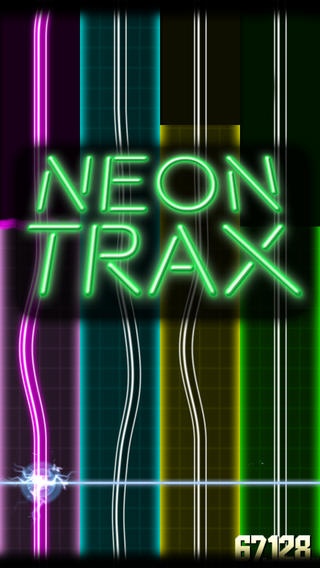NeonTrax 1.1
Continue to app
Free Version
Publisher Description
NeonTrax is a fast paced game of obstacle avoidance with a musical twist and a retro theme. Stay alive while fighting to keep all four Trax powered up and keep the music thumping! Tap on any of the four Trax to hop around, collect power ups, and stay alive. Pay attention, and don't let any of the Trax run out of power, or it's game over. It may sound easy, but looks can be deceiving as the speed increases and the obstacles come quick and often! Some of the features of NeonTrax: - Fast paced game play - games typically last a few minutes, depending on skill. - Musical twist - each of the Trax is linked to a track of the background music. Keep the Trax powered to keep the music thumping! - Choose from multiple background music tracks with Premium upgrade. - Fun retro inspired neon theme and chiptune/synth inspired music. - Random level generation - no two games are the same. - GameCenter enabled to share high scores. Like us on Facebook: https://www.facebook.com/pages/Goal-Line-Blitz/87535206399
Requires iOS 7.0 or later. Compatible with iPhone, iPad, and iPod touch.
About NeonTrax
NeonTrax is a free app for iOS published in the Action list of apps, part of Games & Entertainment.
The company that develops NeonTrax is Warrior General Games LLC. The latest version released by its developer is 1.1.
To install NeonTrax on your iOS device, just click the green Continue To App button above to start the installation process. The app is listed on our website since 2014-03-24 and was downloaded 18 times. We have already checked if the download link is safe, however for your own protection we recommend that you scan the downloaded app with your antivirus. Your antivirus may detect the NeonTrax as malware if the download link is broken.
How to install NeonTrax on your iOS device:
- Click on the Continue To App button on our website. This will redirect you to the App Store.
- Once the NeonTrax is shown in the iTunes listing of your iOS device, you can start its download and installation. Tap on the GET button to the right of the app to start downloading it.
- If you are not logged-in the iOS appstore app, you'll be prompted for your your Apple ID and/or password.
- After NeonTrax is downloaded, you'll see an INSTALL button to the right. Tap on it to start the actual installation of the iOS app.
- Once installation is finished you can tap on the OPEN button to start it. Its icon will also be added to your device home screen.